We will be introducing a couple of plugins soon and all of them are using the skin system. A skin is a micro theme that can be used to modify the design and to add small extra content options for the backend. This article will explain how this system works.
Working with Micro Themes (skins)
In most of our projects clients are searching for solutions that are 80% the same as older projects but always have some small new tweaks and in most cases the other 20% are tweaks that are related to two things:
- The design that they want to show in the frontend
- The content that they want to show in this design.
To solve this problem without having to rebuild the plugin for every project we created a skin system. A skin is a micro theme that can be used to modify the design and to add extra meta fields for the backend.
The skin is a custom frontend design that works with our backend engine in the plugin, it lives outside of the plugin so we can easily make changes to the plugin without overwriting the design and small settings.
The skin interface is available for Premium users of our plugins and free plugin users are working with two free skins. You can browse the skins in our skin library
Installing a new skin
With installing the Premium plugin you will get access to a new page in the backend. The skins tab will show you all currently available skins.
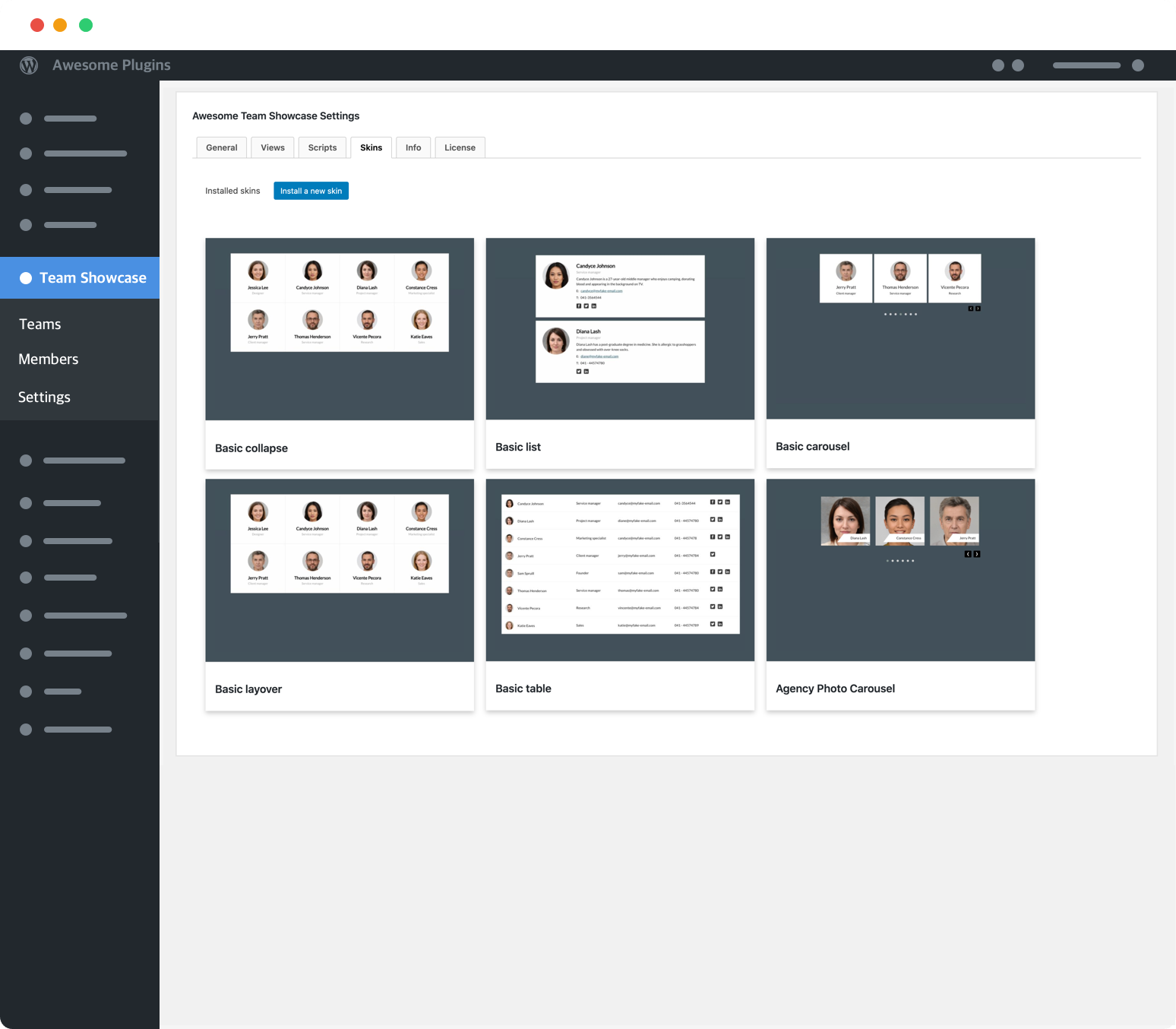
From this tab you have two options for installing new skins, you can upload a zip or you can use the “install new skin” tab to view available skins in our skin library. The system has the same flow as the default WordPress theme interface.
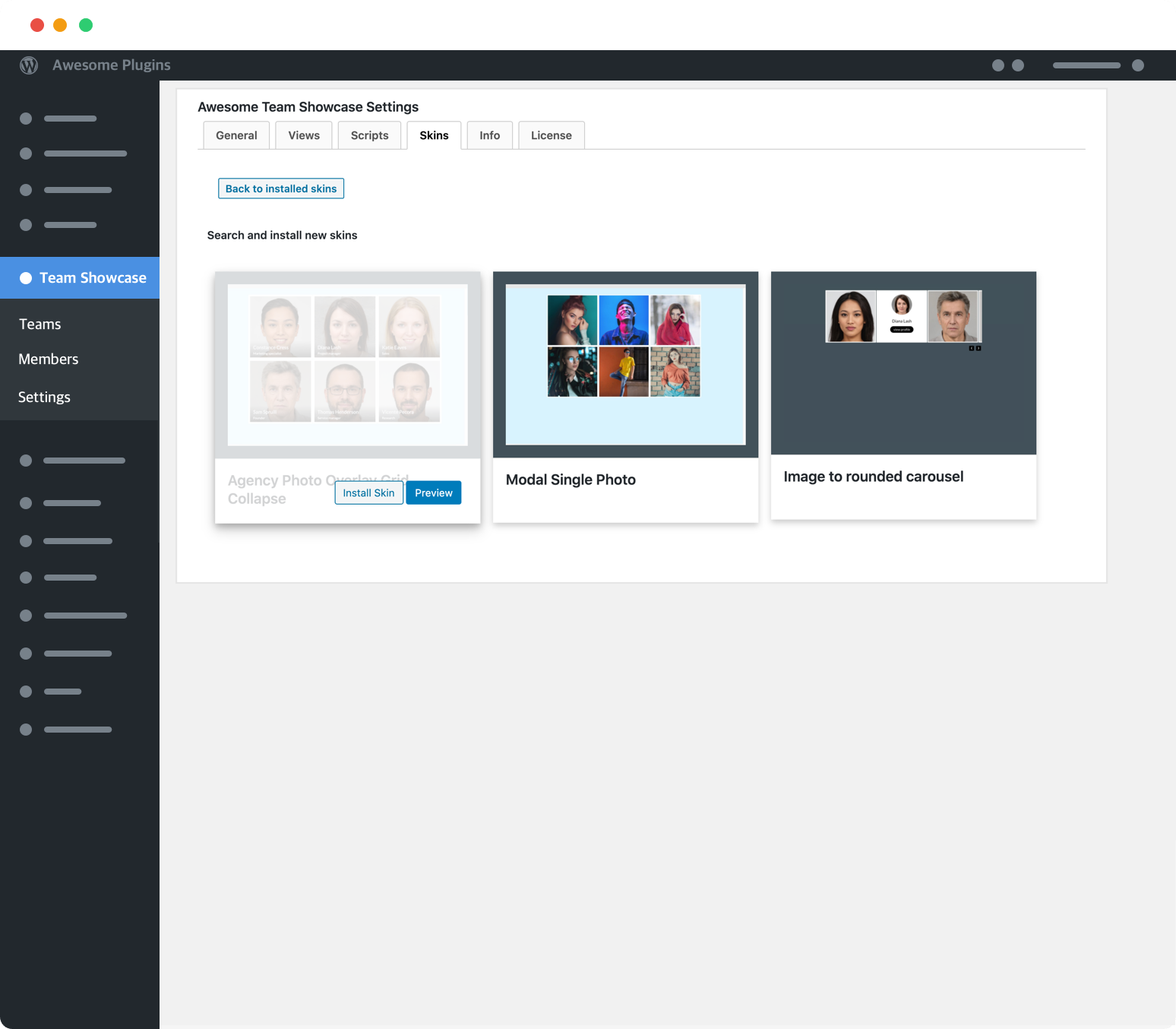
So following this instruction we can install this skin by using the skin interface and next we can select this in the backend as Skin for our Team Showcase.
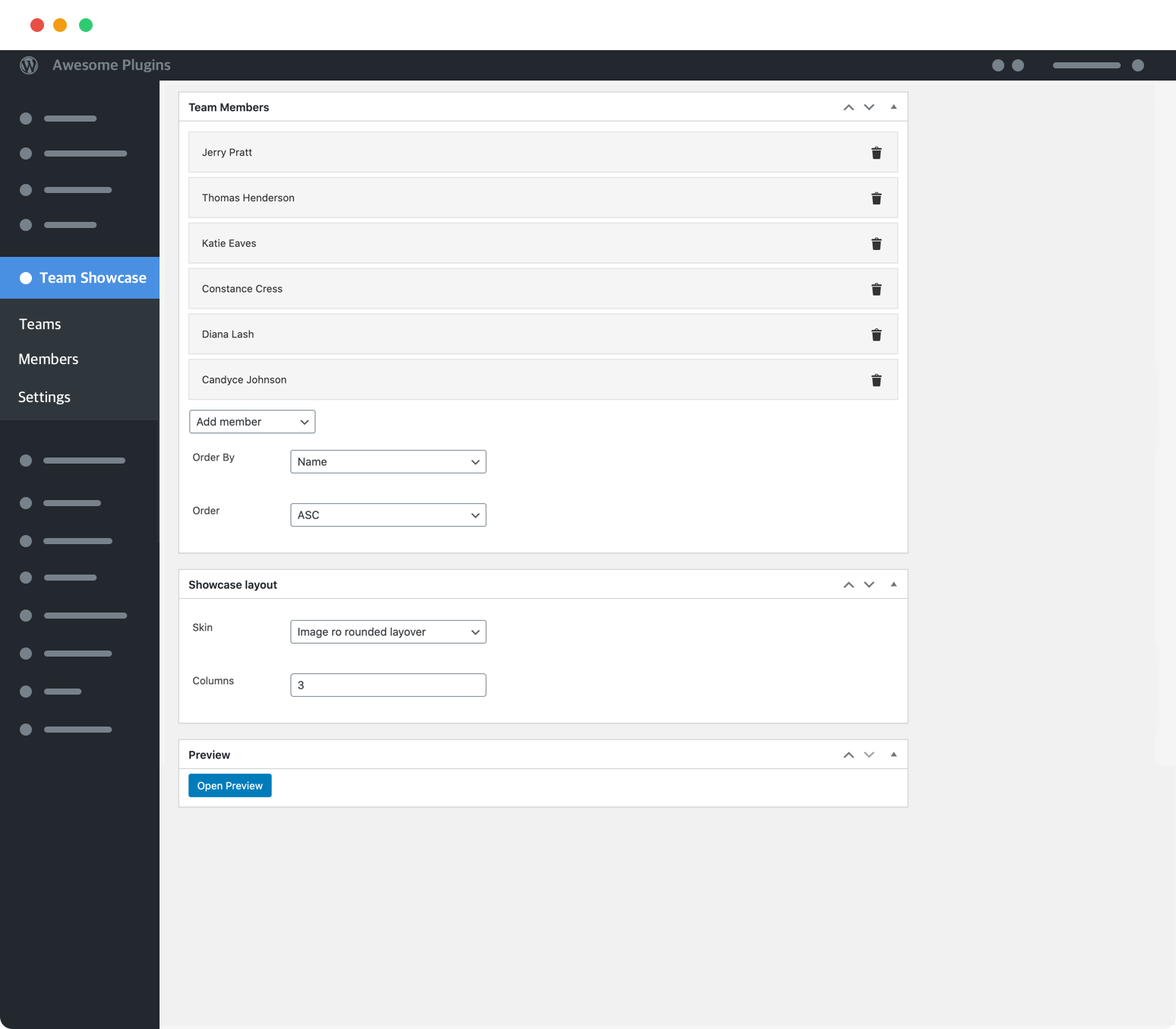
After updating the post you can add a shortcode to any page and the result will be like the shortcode directly below this text.
-
 Candyce Johnson
Candyce Johnson Candyce JohnsonService managerCandyce Johnson is a 27-year-old middle manager who enjoys camping, donating blood and appearing in the background on TV.
Candyce JohnsonService managerCandyce Johnson is a 27-year-old middle manager who enjoys camping, donating blood and appearing in the background on TV. -
 Diana Lash
Diana Lash Diana LashProject managerDiana Lash has a post-graduate degree in medicine. She is allergic to grasshoppers and obsessed with over-knee socks.
Diana LashProject managerDiana Lash has a post-graduate degree in medicine. She is allergic to grasshoppers and obsessed with over-knee socks. -
 Constance Cress
Constance Cress Constance CressMarketing specialistConstance Cress is a 31-year-old junior doctor with an unfortunate habit of bumping off the people around her.
Constance CressMarketing specialistConstance Cress is a 31-year-old junior doctor with an unfortunate habit of bumping off the people around her. -
 Jerry Pratt
Jerry Pratt Jerry PrattClient managerJerry Pratt is a 45-year-old medical consultant who enjoys swimming, cycling and helping old ladies across the road.
Jerry PrattClient managerJerry Pratt is a 45-year-old medical consultant who enjoys swimming, cycling and helping old ladies across the road. -
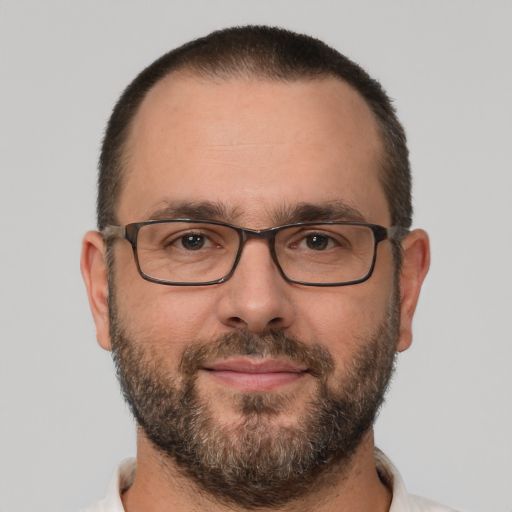 Thomas Henderson
Thomas Henderson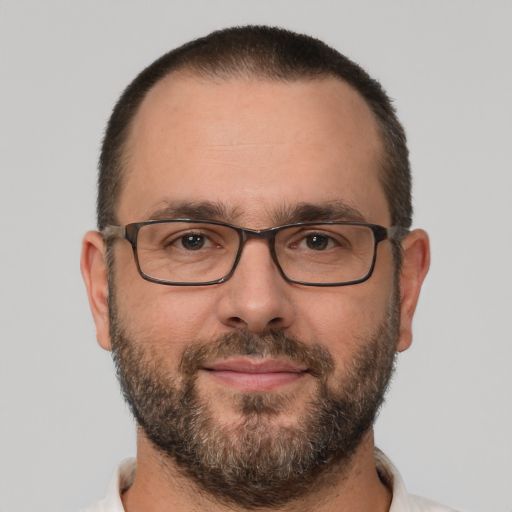 Thomas HendersonService managerThomas Henderson is a 61-year-old partner at own private medical practice who enjoys learning new languages, jigsaw puzzles and playing video games.
Thomas HendersonService managerThomas Henderson is a 61-year-old partner at own private medical practice who enjoys learning new languages, jigsaw puzzles and playing video games. -
 Katie Eaves
Katie Eaves Katie EavesSalesKatie Eaves is a 33-year-old science professor who enjoys chess, going to the movies and golf.
Katie EavesSalesKatie Eaves is a 33-year-old science professor who enjoys chess, going to the movies and golf.
